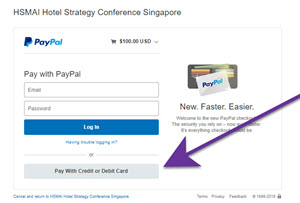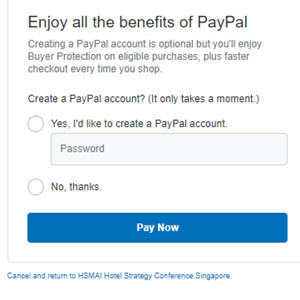HSMAI HOTEL STRATEGY CONFERENCE ONLINE VIDEO
PAY BY CREDIT CARD or BANK TRANSFER
PAY BY PAYPAL
If you have any issues or need to contact us, reach out at info@hsmai-asia.org
Paying by Invoice/ Bank Transfer
If you choose to pay by invoice you must pay your own bank fees. To avoid fees, please use the Paypal or Credit card options.
Step 1: Select the number of tickets you would like to purchase and then complete the details of each person who is attending.
Step 2: Scroll down past the “Paypal” button (underneath the “Checkout with Paypal” button). Under “Other Payment Options” select the link “Show”. This will expand and display some instructions.
Step 3: Read the instructions and tap on the “Send Invoice” button.
Step 1
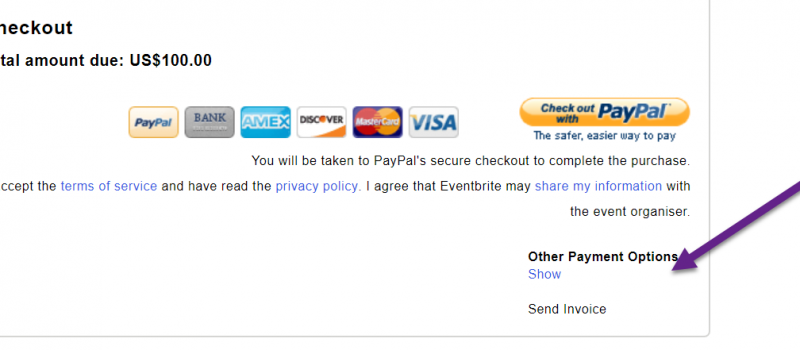
Step 2
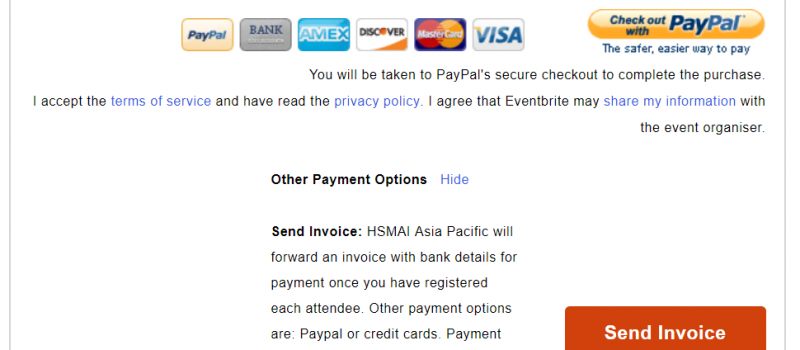
Paying by Credit card
Step 1: If you need to pay via credit card, select the “Checkout with PayPal” option.
Step 2: Select the “Pay by Credit Card” button. Note: You don’t need to login to Paypal for this option. If you don’t see the button straight away, try scrolling down the page a little.
Step 3: Complete your credit card details.
Step 1
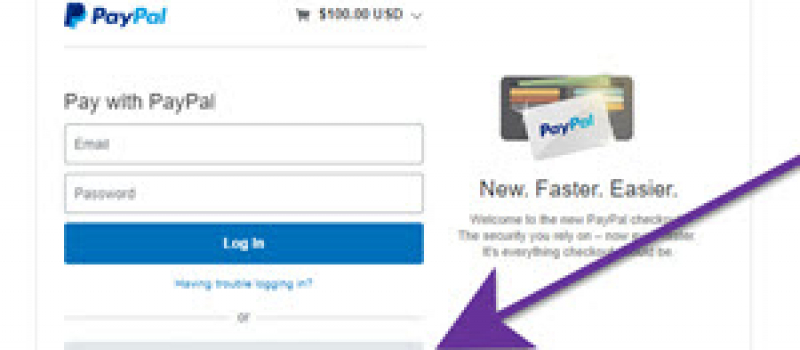
Paying by Credit Card
Paying by Invoice
If you choose to pay by invoice you must pay your own bank fees. To avoid fees, please use the Paypal or Credit card options.
- Select the “invoice” option on the details page
Note: HSMAI Asia Pacific will then send you an email with bank details and paypal link for payment. Payment must be completed 7 days prior to the event and all bank charges must be paid by the attendee.
2. Complete your personal information
3. Tap on the “Place Order” button. (if you cant see the button, you might need to scroll down using the scroll pictured)
4. You will then receive a confirmation email from Eventbrite. Please reply to that email with the following details:
- Full company name (as you would like it on the invoice
- Full address details
- The person you would like the invoice addressed to
- Email address to send the invoice to.
Note: HSMAI Asia Pacific will then send you an email with bank details and paypal link for payment. Payment must be received by HSMAI at least 7 days prior to the event and all bank charges must be paid by the attendee.
Step 1
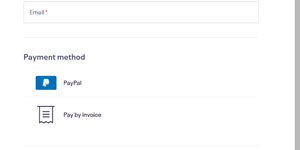
Credit card payment
- To pay by Credit Card, please select the “Paypal” option on the registration details page
- Complete your personal information details and tap the “Place Order” button
Step 1
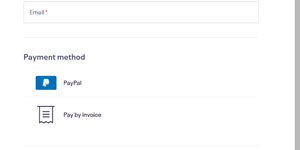
Step 1
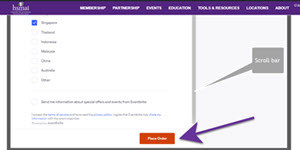
3. You will then be taken to a Paypal page in a separate tab. Select “Pay by Credit Card”. Note that you might need to scroll down to see this option.
4. Complete your credit card details. Paypal will then promote opening an account with them. You should not have to open an account.
Step 2